
What are Background Removal Services?
A Background Removal service is one of the most basic yet one of the most crucial image edits that need to be performed on a photo during the post-production process.
As the name suggests, Background Removal is used to “remove the background”, which means to erase the unwanted back-drop from the image. Often, during the production process it is not easy to conceal all elements of the photo-shoot or the props that hold products in place and any other distractions that may appear in the final product image (before post-production).
Hence, removing the background “noise” or availing a service to do so is extremely important. This ensures that the focus of the person who is looking at your image is centered on the product and they are not distracted by any other elements.
Why Should You Invest In A Background Removal Service?
The next question everyone has is regarding the importance of such a service and whether or not it is worth investing in.
Having set aside a particular budget for the production process, a lot of companies forget the importance of allocating a portion of it for the post-production process. Well, the shorter answer is, it is necessary so you can achieve a photographic masterpiece.
The long answer however, entails the following points:
1. Consistency:
It is crucial for ecommerce companies to create a seamless and consistent visual experience for the customers that visit their website or online portal. Having a clipping path service provider, helps in maintaining the consistency of the background for all your ecommerce images thus constructing an uninterrupted visual for them.
2. Optimising The File Size:
During the production process, all pictures clicked by photographers are of the highest quality, for obvious reasons. However, oftentimes, these images although visually appealing are not always easy to use/upload onto your ecommerce website or platform due to their size. Getting the background clipped using a path (a) changes the focus of the image and (b) decreases the file size, inturn optimising it for the various online platforms.
3. Remove Unwanted Elements:
More often than not, photographers end up capturing extras or disturbing and unwanted elements in their photographs that could end up distracting the customer from the actual product image. Clipping path services can easily get rid of these during the post-production process without the need to constantly add in or subtract any elements of the shoot during the production process. Hence saving valuable time.
4. Adhering To Marketplace Guidelines:
Every online marketplace, every ecommerce retail platform has their own set of rules and guidelines that retailers must adhere to if they wish to sell their products on these marketplaces. Most marketplaces have a common, fixed ratio for the image size and image background (white) that they expect retailers to keep in mind when uploading their product images to these platforms. A clipping path service can place any image you click on the right background for your chosen online platform or marketplace.
5. Completely Changing The Background:
As mentioned above, different marketplaces have different product image guidelines, and you need to follow them. Changing the background for the desired marketplaces is important.
Additionally, a clipping path service also gives you a certain level of creative freedom, and allows you to add or subtract elements from any given background to ensure your images come out absolutely flawless.
How is Background Removal Achieved?
Steps to Remove Background from an Image:
There are two ways in which background removal can be achieved to create an image that is clean, clear of distractions and very high in quality.
Both methods have their own significance with respect to the complexity of the product photo.
Method 1: Removing/Erasing the Simple Background
This method is usually undertaken when the image background is in a single color.
The first step is to open the image you are looking to edit, obviously. Next you must navigate to the window for “Layers” and click on the corresponding layer. Then, right click on it and press “Layer from Background”. This selection aids in changing the background to “Layer 0” and making it editable so that you are able to perform the required modifications.
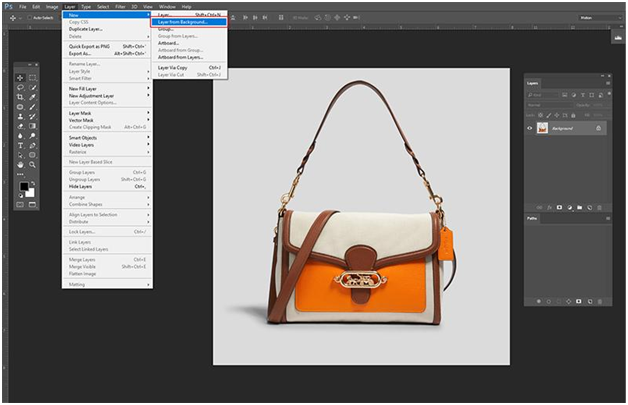
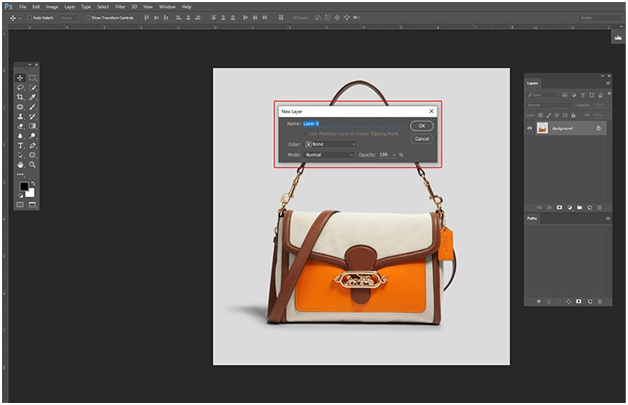
Next, take the Magic Eraser Tool under the Eraser Menu from the Toolbox. Usually the settings such as tolerance are set to “20-30” and the Anti-alias and Contiguous Box. Remember to adjust the settings to your requirement. In most cases though, Low tolerance is recommended as the original image doesn’t change as much when you use this tool. Ensure that the opacity is set to 100%.
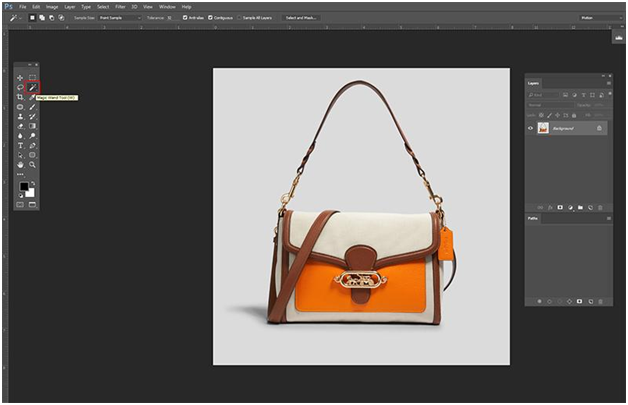
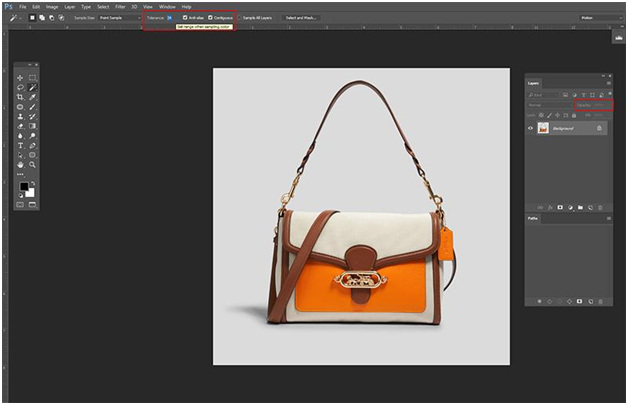
Once you have completed the above mentioned steps, click on the background and press delete, you should now have an image with a transparent background.

Check the image to verify if further edits or adjustments are required just to ensure that you were able to get rid of the whole background as oftentimes the entire background does not get deleted, so check before you save the image.
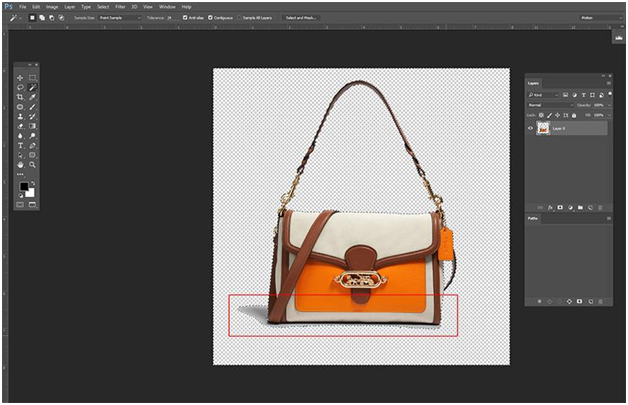
Finally, click on the Toolbox and select the Lasso Tool, using this sketch a rough outline around the image and press “Ctrl+Shift+J” all together. This will open up a pop-up, from there choose the “New Layer via Cut” option to create a new layer.
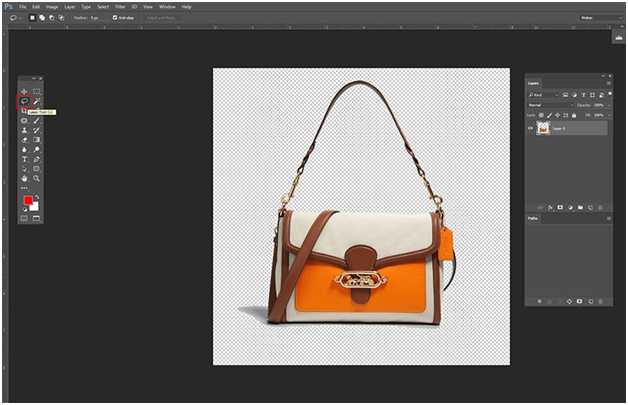
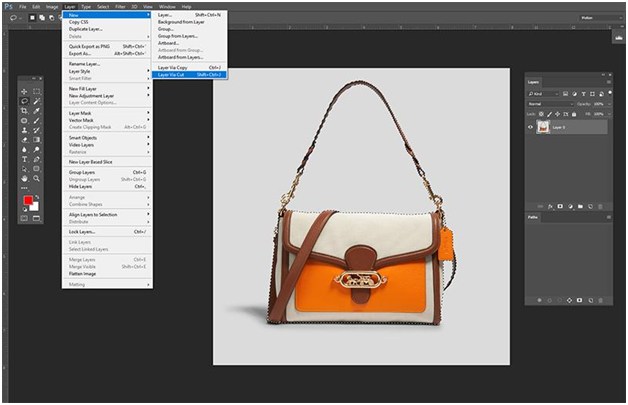
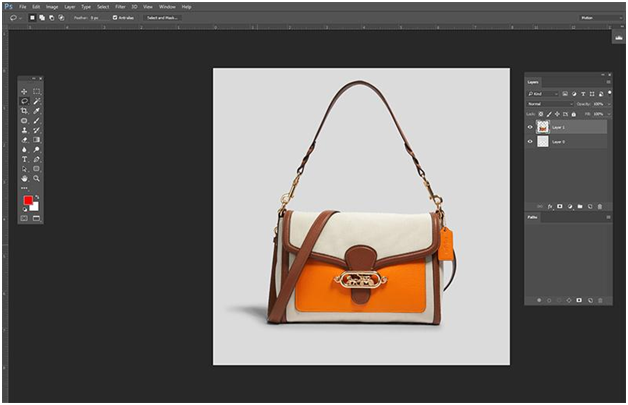
is the final image and is now ready to use for your ecommerce platform.
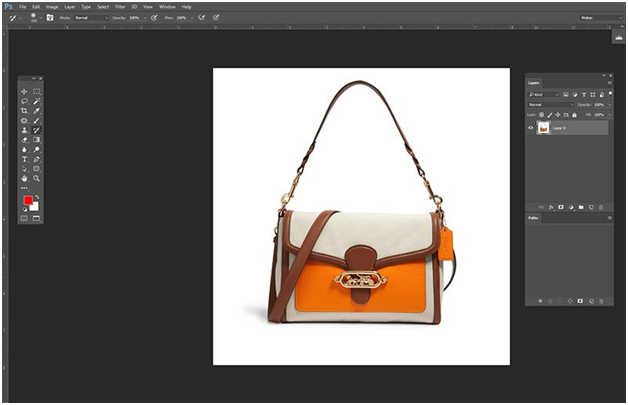
Method 2: Eliminating a Complex Background
The first step again is to open the image and from the Toolbox, click on the “Background Eraser Tool” from the “Eraser Tool” option.
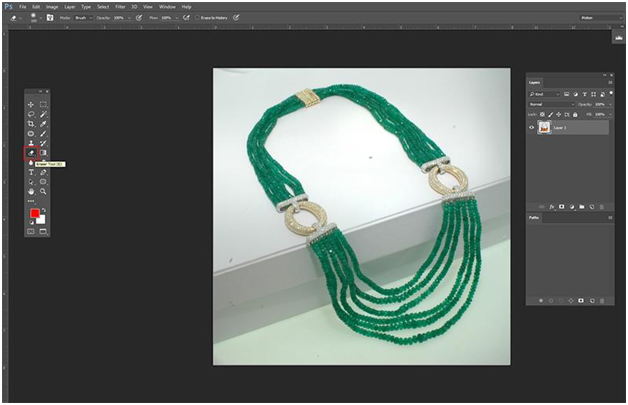
Navigate back to the Toolbar, at the top of the window, there you will see an arrow icon, click on it and choose the brush options and set them to 100% hardness.
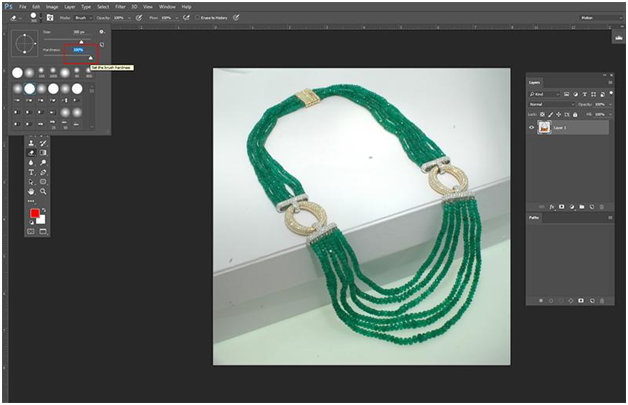
Make similar adjustments as mentioned before to the Tolerance (between 20-30) and contiguous options. Use the pointer to navigate to the area you wish to remove and start clicking.
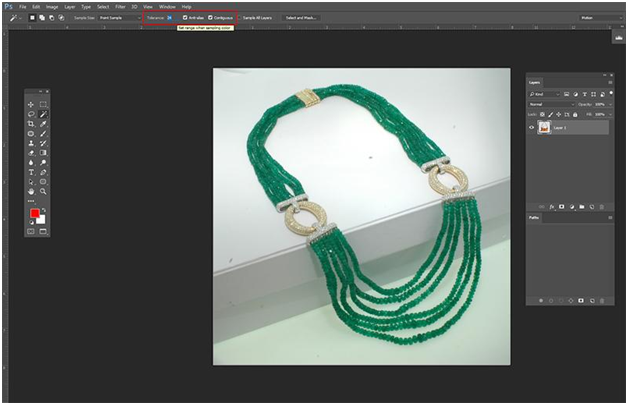
You will see the background begin to disappear and be replaced with a checkered one indicating that it is now transparent.
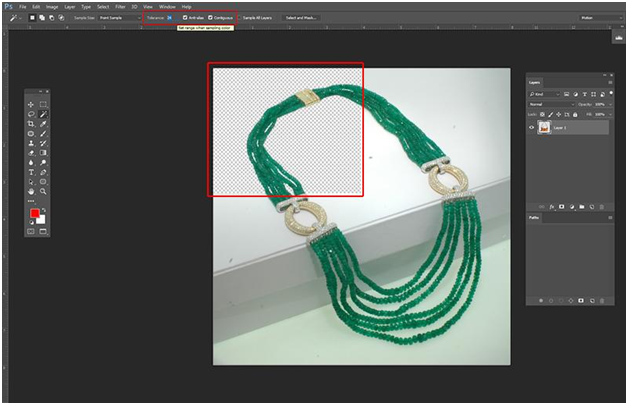
Ensure that you have outlined the background you wish to remove, accurately. Do not disturb or disrupt the original image.
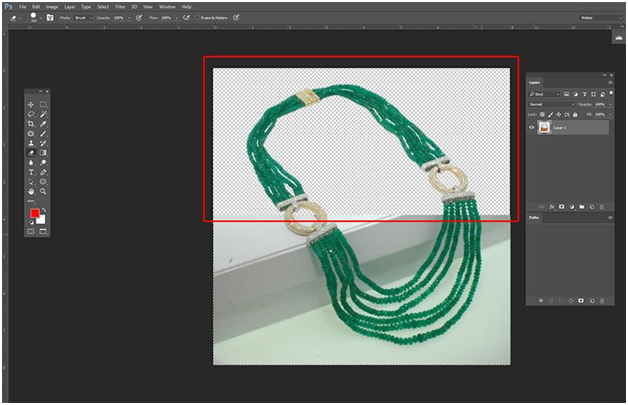
Finally, to soften the image, use the smudging tool (set strength to low, approx 20%) to achieve smoothness and consistency by dragging the tool around the edge of the image.

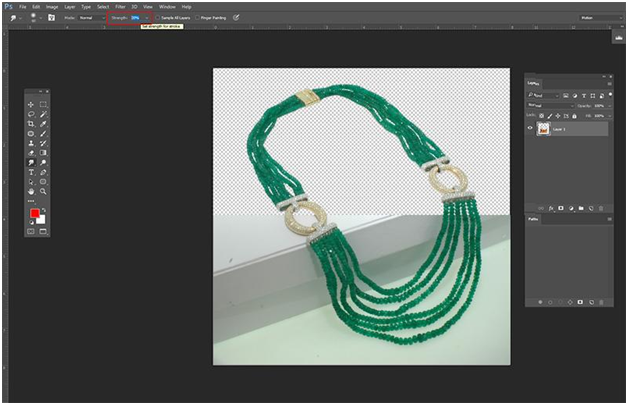
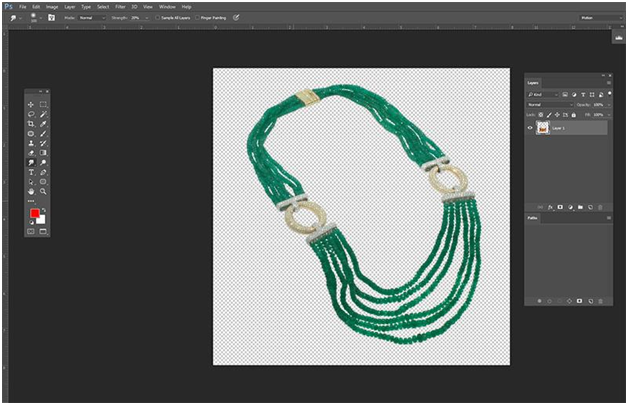
Co-create And Streamline Your Work Process With EIE
You can get your backgrounds removed and images retouched in an instant with our help at Ecommerce Image Editing. Our team of experts work around the clock to offer you the best product image retouching services that start as low as $2 an image.
Our team uses the latest techniques and softwares to edit your images and remove the background or clip the path. We believe in offering perfection and vow to edit your images until you are satisfied with the end result.
